This guide helps you to determine and solve problems encountered when installing Ndless v3.6 or Ndless v3.9.
You can post a message to ask for help if you can’t find what’s wrong with your installation.
What to check first
Note that HW-S models are not compatible with Ndless 3.6 / OS 3.6. Ndless 3.9. / OS >= 3.9.1 is required. You can find your hardware revision on the back of the calculator (the last letter).
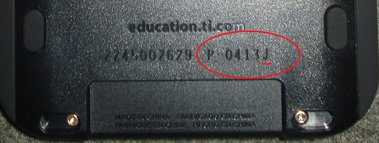
Make sure:
For Ndless 3.6 : Recommended for hardware < HW-S
- OS 3.6 is installed on your TI-Nspire. If not upgrade to OS 3.6 (CX, CAS CX), or downgrade from OS 3.9 to OS 3.6 with the DowngradeFix 3.9 tool.
- You have transferred all the following files to your TI-Nspire in a top-level folder named ‘ndless‘: ndless_installer.tns, ndless_resources_3.6.tns and ndless.cfg.tns
- You are opening ndless_installer and pressing the [menu] key
For Ndless 3.9 : Required for hardware >= HW-S
- OS 3.9.1 is installed on your TI-Nspire.
- You have transferred all the following files to your TI-Nspire in a top-level folder named ‘ndless‘: ndless_installer.tns, ndless_resources_3_9_1.tns and ndless.cfg.tns
- You are opening ndless_installer and plugging the calculator to a computer or another TI-Nspire
The TI-Nspire turns off when not connected to a computer
HW-S models are not compatible with OS 3.6, OS >= 3.9.1 is required. You can find your hardware revision on the back of the calculator (the last letter, see above).
One of the side effects is not to be able to use the TI-Nspire without connecting it. Reinstall OS 3.9.1 and install Ndless 3.9.
The TI-Nspire reboots when the scratchpad/a document is opened
Try to reinstall Ndless with the USB cable plugged in or unplugged. On some calculators the state of the USB connection may change the installation success rate. The current version (v3.6) of Ndless makes these instabilities difficult to fix, sorry for the annoyance.
The installation freezes
This may happen in some conditions. Reset the calculator by pressing the button under it, and retry the installation procedure.
Running an executable from the documents screen displays “Sorry. Could not open document ‘xxx.tns'”
Ndless has not been correctly installed. Try to reinstall it again.
After a reset Ndless is not installed anymore
The installation of Ndless is indeed not reboot-proof. You must reinstall it after each reset
The calculator freezes on boot up with a black and white screen
This issue is not related to Ndless and may happen on a never-Ndlessed TI-Nspire.
Hold Esc+Menu+Minus (Minus near Plus) while pressing the ‘reset’ button to launch the Diagnostic software. It should confirm there is a problem (GPIO error) and will fix it when a key is pressed.
The TI-Nspire falls into a reboot loop
Follow Flyingraijin2013’s video tutorial or the procedure below to uninstall the OS/format your TI-Nspire.
Note that HW-S models are not compatible with OS 3.6, OS >= 3.9.1 is required. You can find your hardware revision on the back of the calculator (the last letter).
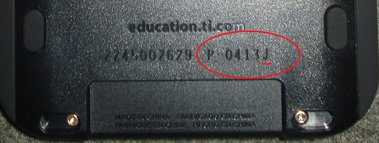
- Reboot the TI-Nspire, by unplugging the USB cable, then removing and putting back a battery on classic TI-Nspire or by pressing the reset button on TI-Nspire CX.
- Enter the maintenance menu by turning it on while holding the following keys until half the progress bar:
- with the ClickPad keypad: Home+Enter+P then ON
- with the TouchPad keypad or the CX: Doc+Enter+EE then ON
- If the maintenance menu displays the message “Replace the battery and try again“, see below “The TI-Nspire CX falls into a reboot loop and ran out of battery”.
- Select ‘2’ to uninstall the current OS. Reinstall it when asked to. Option ‘4’ (complete format) will also do, but will also delete all your documents.
The TI-Nspire CX falls into a reboot loop and ran out of battery
You then can’t open the maintenance menu as suggested above.
Press the Reset button, and:
- Hold the the following keys at boot time: Esc+Menu+Minus
- This brings the diagnostics menu. Choose the option to run the battery tests.
- Plug the TI-Nspire to a computer
- Wait for the battery to reach a level of 30%. This may take some time, be patient
- Exit the diags tool by pressing the Reset button at the back of the calculator (there’s not exit option in the menus)
- Now try to open the maintenance menu and follow the procedure above (“The TI-Nspire CX falls into a reboot loop”).

The TI-Nspire is stuck with a system error at boot time
There are at the time of writing no strong relations between these rare failures and Ndless. A system error can be caused by:
- A NAND corruption (generally caused by a Nover overclocking without following its recommandations)
- Flashing a previous incompatible boot2
- An hardware failure
I cannot move any other files from .tns from my computer to my ti nspire cx
I do have 3.6.0.550 installed, and I have 83 MB left.
Can you help me? I need to know how to move files from the computer to my calculator
(preferably .rom files)
wooil, only .tns files can be transferred to the TI-Nspire. Depending on the emulator you are using, a ROM file should be renamed with the extension .gbc.tns or .nes.tns. Please refer to the documentation of the emulator.
How do I save my Game boy games on my calculator ? Every time I exit out of the game it does not save my progress. I have a ti inspire cx cas calculator.
Nicholas, some ROM may not support save games.
This page is about Ndless installation troubleshooting, for issues with Ndless programs you’d better find help on http://omnimaga.org ‘s forum.
My ti-nspire cx is up to date with the ndless update and I followed all of the directions but when I drag the ndless folder it says “This Document Format is not Supported” what do I have to do?
You will need to manually create an ndless folder on your calculator, and drag in the ndless_installer.tns, ndless_resources_3.6.tns, and ndless.cfg.tns files into the folder.
almost every time i open a game my calculator reboots and i have to reinstall ndless
it has happened with block dude 2: Trapped, the document hider, and sometimes with the gab emulator
*gba emulator*
Ali:
– Block Dude 2 is quite an old program, written before the CX (and its color screen) was out. It is not compatible as is and would at least need to be rebuilt from the source code.
– Is the document hider you are trying to use is nHide? It probably uses some OS-dependent code and would need to be updated for 3.6 compatibility. Its author (Levak) has unfortunately been quite busy lately.
– Emulators may crash with some games. They are not perfect, and may not be able to run correctly some games that have a non-standard behavior.
ndless support can you please help me “My ti-nspire cx is up to date with the ndless update and I followed all of the directions but when I drag the ndless folder it says “This Document Format is not Supported” what do I have to do?”
What is the best text editor app for the cx?
reschet, you should try nTxt by bsl: http://www.omnimaga.org/ti-nspire-projects/ntxt-nspire-text-editor/
This is a plain-text text editor, mainly used for program configuration editing, or for files would want to be able to reopen with a text editor on the computer side. If you need rich text editing, the OS Notes Editor is the one you should prefer.
Hello,
I’m a retarded man, and i deleted all ndless files on my Ti nSpire CX CAS, in order to uninstall it.
Now, as i already tried to go to the Maintenance menu, and re-install a proper OS, I haven’t yet found any way to simply RUN my calculator.
The thing is that i don’t know what nDless version I was running, so i can’t even put back the fils in the calculator.
I really need help.
Huge thanks !
It’s not clear for me in which state your calculator is now. Were you able to go to the maintenance menu? reinstall a new OS?
You can get your current OS version in the Settings > Status menu of the calculator. Ndless 3.1 was only compatible with OS 3.1. Ndless 3.6 is now only compatible with OS 3.6. Ndless 3.6 is the recommended version.
I’m not sure how late I am to answer you. According to what you describe, it is what we call a “soft brick”. To get out of this, press and hold the reset button, then press [ESC]+[MENU]+[MINUS]. After the white screen boots, press 0 [Zero], the one with “Additional Information” in front. Then press enter until you reach “Clear test” or something like that. Then just reboot your calculator by pressing reset. This happened to me quite some times :)
Well I did go to the maintenance menu, and then format, reinstall a new OS and everything. But My touchpad isn’t working anymore… (what have I done ? ._.).
I went to the Diagnosis Menus, and the touchpad is stated as “Tested3, in green.
The only similar case to yours I have seen is this one, but in his case the diags test failed: http://www.omnimaga.org/general-calculator-help/ti-nspire-cx-touchpad-not-working
If this is indeed an hardware failure you should contact TI’s support.
I have successfully downloaded the 3.6 ndless but where do I get games from? And also how do I put them on?
Sorry for the late reply.
Pacspire ( http://euve34239.vserver.de/pacspire/index.php ), ticalc.org ( http://www.ticalc.org/pub/nspire/asm/ ) and TI-Planet (http://tiplanet.org/forum/archives_list.php?order=hit&generator=-2&id=Nspire ) are good sources for Ndless material.
Programs are transferred to the TI-Nspire as regular files. You should follow Student Software’s guide book instructions.
I like the Smiley on the bottom :)
Hi, I just installed ndless 3.6 and now I’d like to know hot to install CAS on TI-Nspire CX Non-CAS. Thank you very much.
It’s been a while since I’ve installed ndless 3.6, but if I’m not mistaken, one installer works for all nspire models. You don’t need a CAS to install ndless.
Yesterday I updated my OS, and I downloaded the three files the way you say I should have done. Unfortunately, things haven’t gone very well after that.
The thing is, just after I installed ndless, I took a look at my documents, and at that moment my calculator froze. After I waited for it to enter the sleep mode and after having turned it on again, the effect was the same as that of a normal reboot. At that time, it was still plugged.
However, today my calculator was unplugged, and I reinstalled ndless. After having successfully tried particles.tns, I turned off the calculator, and noticed a weird detail: the “Saving…” box didn’t show up. After I turned it on again, I opened scratchpad to test and… it rebooted!
I read this page, and I saw nothing that fitted on my problem. So I was wondering if you could provide a solution. Thanks in advance.
Thank you for your problem report.
Some Ndless v3.6 installation randomly fails, we unfortunately don’t have any solution at the moment. Your first crash has already been seen, but your second never reported yet.
Could you please try to continue using Ndless, reinstalling it when needed, and see if the problem disappear?
Sorry for the trouble, thank you for your understanding.
Same thing. My device gets a little slower, and I can’t use scratchpad. However, I noticed I can open documents, either new or existing ones. So I guess I’ll just have to be patient and, until any improvements eventually come out, keep reinstalling ndless sometimes. Sorry for the trouble. I’ll also stay tuned for new posts.
The OS update link does not work. It redirects me to a OS 3.9 download page for some reason.
Thanks, the OS 3.6 link is now fixed. Ndless is currently not compatible with OS 3.9.
I was about to buy a new one, I tried everything TI told me but nothing never worked and by following theses steps I can now use my ti nspire again. Was REALLY helpful!
I installed ndless on my CAS touchpad (non-CX), I was hoping to gain the “functions and programs” option under menu but it doesnt actually change my basic functionality at all once installed right ?…? so my question is, should it have enabled these features or what? I want to write programs on it like people can on the CX version…
You write programs on your computer, not your calculator. And you use a special “Ndless SDK” app on the computer(available in the “Ndless for developers” section of this site. Also, you gave me a new idea for what program to make: a program that executes programs made on the calculator.
My device still reboots after opening up scratchpad after an ndless installation even after following your advice
Unfortunately nothing can much be done at the moment, sorry about that. Hopefully the next major update should fix this.
So.. How do I transfer files to the calculator that aren’t .tns? For example, the Crafti game comes with lots of files in .h and .cpp file formats but I can’t transfer those.
Those are source files used by developers, you only need to send the .tns files.
Hello. I’ve tried to install nless, yet when I open the install file, it says “This is not a TI N-Spire handheld…”, when it obviously is. Please help?
Maxx, did you make sure to:
– install OS 3.6
– Open ndless_installer.tns (and not ndless_resources_3.6.tns)?
I’m sorry if I shouldn’t be asking, but do you have any estimate on when ndless for 3.9 will be out? I just got my nSpire today and updated it without checking the ndless version :(
I really wanna play Pokemon Crystal in calculus class! lol
Hi there! I found this awesome tool after I put the 3.9 OS in my 1st gen Nspire CAS, can i donwgrade? Or it’s impossible as hell?
It’s impossible at the moment to downgrade because (correct me if I’m wrong) 3.9’s boot2 has a minimum OS version of 3.9, and you can’t remove the boot2 or install an older one
Wait, I don’t remember whether or not the boot2 is what keeps you from downgrading. I may be wrong…
The boot2 is actually not involved in the 3.9 downgrade protection.
Yeah, I remembered that when I saw this comment again. Thanks :-)
Hi,
I currently updated to handheld os 3.9 without thinking, will there be a ndless release compatible with 3.9? And if so, when?
Just realized this question has been asked a ton of times…
Oh well!
***Here is a simple tutorial I made to fix a TI Nspire CX CAS calculator that keeps restarting in a cycle*** watch this and will save you hours of frustration ^_^
Many thanks, I’m updating the FAQ.
This doesnt help if you want do downgrade os 3.9
FabianWG, downgrading from OS 3.9 is not possible at the moment.
When I press the menu button instead of a clock there is this weird white bar that appears on top with many boxes??? WHAT DO I DOOO??? Thanks.
Me too! I would like to know what to do as well.
I can get to the tutorial, but I can’t seem to download it. Help!
Same!ndless pls help!
Having sucessfully installed Ndless v3.6 on an unplugged TI-Nspire CX CAS with OS 3.6.0.546, allowing me to sucessfully run Polydumper 4.0rc2, generating the Boot.img.tns files, which were also sucessfully transferred to my computer after Plugging my device to USB port and running the TI-Nspire Student software, I inadvertedly pressed the [ Scratchpad ] button with the USB cable connected, leading me to experience the [ Reboot ] effect already described on previous comments. My main [ Question ] is, if after such [ Reboot ] Ndless is Still installed, or I need to a further re-installation ( with my Calculator Unplugged from the USB port ). Thanks Very much to ALL the Ndless, Polydumper folks ( ExtendeD, bsl, and Critor to name a few ). Yours Sincerely.
ndless isn’t reboot proof, so you will need to reinstall it. Just to be safe, do it with your calc unplugged (so you won’t accidentally press the scratchpad button while it is plugged into your computer).
When I’m opening the gbc4nspire on my calculator, it says “this document format is not supported”, but its ended with .tns, what should i do?
Will, Ndless doesn’t seem to be correctly installed, you should retry an installation.
The download is broken
Thanks, I’m checking with unsads.com’s admin what’s wrong.
I’ve been using ndless 3.6 since it came out, but recently, I’ve been having weird problems when ndless is installed. I’m using an nspire CX-CAS revision I, and of course OS 3.6.
When I’m using ndless, sometimes:
-The battery percentage is frozen or innacurate (it’s stuck at 25% right now, but when I reset, my battery percentage is 10%
-I’ll remove my calculator from my bookbag to find a grey screen, and a reset shows that my calculator has been running all morning (AP Stats and Chemistry are my last two blocks on B days). This usually happens after charging my battery the night before. It has happened maybe twice before it happened today.
-Calculator doesn’t charge sometimes (this + grey screen of death = the 10% battery that I currently have)
-My nspire takes significantly longer to “wake up” (so much so that I try not to use it unless I absolutely need to)
-I get lag when using gpsp (this is probably normal though)
-I don’t see a significant difference when using nover to overclock my nspire. (How far can I go past the recommended limit without bricking my calc?)
-I can’t install themes because it requires a reboot. Anyway to downgrade to 3.1 using ndless?
Thanks,
bogs binny (lel, not my real name of course)
Many thanks for your feedback. Finding which issue is caused by the programs and which one is caused by Ndless isn’t easy. v3.6 of Ndless indeed specifically has random issues difficult to fix because of OS 3.6 itself. We’ll try to make things more stable in future updates.
About issues with Nover, you should probably directly ask it’s author ‘critor’.
To downgrade to 3.1, there may be some way with nLaunchy, try to google it.
Hi!
sorry if you’ve been asked this a bunch already, but will there be hope for 3.9? can I sign up for a newsletter?
thank you!
amber
And if it’s possible can I sign up for the newsletter?
Sent from my iPad
>
Hi, just use the subscription link at the bottom of the page.
Whenever i try to install it, it opens but when i press [menu] a white bar appears at the top of the screen and it does nothing. Help!
Hello when I have the Downgrade Protection Disabled the ti nspire cx isn’t detected I’ve tried rebooting it and also i don’t know how to send an os to it. Please help.
Hi, I have a problem with the 3.9 downgrade fix. Every time I turn it on and reinsert the USB cable into my calculator after turning on the downgrade fix, my TI student software doesnt seem to find my TI nspire anymore, therefore I cant sent os 3,6 to it. :( Is this a known error and can I go around it?
Justin, there are known instabilites on the DowngradeFix tool being worked on.
In the meanwhile if your calculator keep freezing and not being recognized by Student Software:
1) Run DowngradeFix and plug in a USB cable
2) After the message is shown, hold Doc-Enter-EE and reset the calculator while still holding these keys to open the maintenance menu
3) When the menu shows up, uninstall the operating system and it will reboot.
On the next reboot you can now install 3.6.
Hi, I have a problem with my calculator. Every time I enter my scratchpad and calculate equations my numbers and different buttons are doing weird things and functions. such as: when I press the number 4, it exits the scratchpad. When I press the number 6, it brings up the documents options. When I press the number 8 it puts an m before it, and so many other problems with my calculator that are preventing me from figuring out equations that I need. am in desperate need of some assistance as I have a math exam in less than 2 days that I need my calculator for. Can you please help me out?
Adriano, sorry this is happening to you, I didn’t get any similar report before.Can you try to reset the caculator (with the button behind) and reinstall Ndless a couple of times and see if the problem still appears?
For your math exam I would recommend not installing Ndless as long as we haven’t figured out what’s wrong.
How to read books ?
I installed ndless just now. Some games run fine. But I want to read .txt files. I downloaded this project called Book Reader, but when I run it, my calculator freezes.
Maybe you could try ntxt: http://www.omnimaga.org/ti-nspire-projects/ntxt-nspire-text-editor/
the FAQ suggestion:
“The TI-Nspire reboots when the scratchpad/a document is opened!
Try to reinstall Ndless with the USB cable unplugged.”
I found this actually the opposite on my calculator… how weird!
can you please update the FAQ with this info?
never mind…
for some reason hooking it up fixed it permanently… this is crazy and weird…
at least update the FAQ with the info that if having it unhooked doesn’t work to at least try hooking it to your comp.
looks like having ANY Document open and then installing ndless causes this problem!
also hooking it up to the computer fixes this problem… probably need to have it hooked up while installing ndless!
little bit of info for users… sorry for spamming! :(
Hi!
I bought a non cx cas by an error of my father …
this is the end of their code P xxxx-R
in the box Calculator clearly says it’s 2014 …
my calculator is already version 3.6, use the downgrade3.9 to 3.6
I would like to install the CAS version on this calculator, but say it should be P xxxx-J or less, my question is whether it is possible to install the version CAS, is necessary for my college …
My father bought the calculator with warranty, if the calculator is brick ago, can make valid warranty Store?
if so, it can be changed by a CAS?
sorry for my horrible English xD
Thank you very much for your help!
help! please
!!
Christopher, nLaunchy is not compatible with revision J and above.
My calculator says sistem error when it boots.
Downgrade problems.
HELP PLS
Vitor, this is a rather rare failure. I have added a new entry to the guide, “TI-Nspire is stuck with a system error at boot time”. If it doesn’t fix the system error I’m afraid you’ll need to go back to your reseller.
I don’t know what’s going on but my calculator only boots when its plugged in my computer otherwise it just stops at a screen with weird lines in a black cack ground

Images of said screen: http://i.imgur.com/4dEqcQ7.jpg
Help please.
Hi
My non cas ti cx doesnt work without a sub connection
I have tried to restore (options 4,2) and nothing
What do i do
I cant use it without Usb conection
The battery had been used for 1 day only
I’m having the same problem I’ll press on and it will load until the clock then shut off, but if I plug it into my computer it stays on. Please Someone Help!
I went to the store i buy it and They gave me a new one :D
It was nover app that broke it
If you have the waranty still usefull Go get a new calculator
Sorry i am not a nativa speaker so my english is pretty lol
If your TI-Nspire CX have hardware revision S+ / came brand new preloaded with OS 3.9.1, you mustn’t downgrade to 3.9.0 and older versions as they won’t work properly and power off the calculator as soon as the USB is disconnected.
So you have to use Ndless 3.9 in place of Ndless 3.6.
This is in no way related to Nover.
I this its a NAND corruption
No it isn’t – see my above comment.
I have problems with ndless 3.9.1 and because it’s a beta version i just wanted to support you.
First after i installed it, there came a Notification at the Home screen on the left upper corner that a installed Ndless, so far so good but this “Notification” didn’t go away, does this belong like this?
After i started a game and tryed to leave it with escape the Calculator rebooted itself and deleted Ndless so everytime i click esc i can’t play anylonger, so i must wait until i am at home again.
So this are all Problems so far i hope you guys fix that. Good work you’re making. :)
I’m austrian so sorry if there are any mistakes.
Any possibility of downgrading HW-S in the future, or bypassing the reboot limitation in 3.9?
I had a small heart attack while taking an exam and ndless uninstalled itself. We are allowed notes so I was using the nPDF reader. Good thing I had a tablet in my bag to connect via USB real quick.
I need help. I was watching a tutorial on youtube on how to download gba games and when i finished it, i unplugged my calculator and it just turned off. Now everytime i try to use it without the USB cable it doesnt start. Please help me. It only works when using the USB and i’ve tried reinstalling OS 3.9 and Ndless 3.9 but still doesnt work.
Rodrigo, this may happen when trying to use OS 3.6 with an incompatible hardware revision.
Can you please confirm you have reinstalled back OS 3.9.1? http://tiplanet.org/forum/archives_list.php?order=hit&generator=-2&multi_chaine_search=3.9.1&id=
Every time I close a ROM with esc button the calculator restarts and I have to connect it with my pc to install ndless again. The endless version is 3.9.1
I have a promblem here.my battery won’t charge.Actually,i had it charging or all day long.But it was still 25%.I tried the reset buttom,but it got even worse and went all the way down to 10%.Later on,i tried again.It turned out to be 50%.However,it just iterates everytime i try.I wanted to run the battery test,but don’t how.I need help.
snowbrother, can you please try to charge the battery from the diags menu? Please follow the section “The TI-Nspire CX falls into a reboot loop and ran out of battery” above.
Are you using Nover or any other program installed at startup time?
I upgraded my CX CAS to 4.0 before thinking anymore. Now I realized, that I need 3.9 to use ndless :( when is it possible to downgrade 4.0 to 3.9?
Is there any word on downgrading from 4.0.0.235 to 3.6?
yeah i have the same problem
I have OS 3.9.0.463 and I have substantial storage space to install ndless but it says I don’t have enough storage for it, I don’t know what is wrong here.
By the way, it is the handheld w/ click pad.
Hi i (stupidly) installed nlaunchy and resetted the calculator. My revision number ends with a P. Now i get a system error everytime i boot up…..how to fix pls help…my exams are soon :( thannks in advance….and btw i heard something about going into diagnostic mode to fix the problem….but when i tested nand memory it said passed…..
Another stupid enough person here to upgrade to 4.0 OS! I have ti nspire cx, any hope for me downgrading/installing ndless?
I also updated my new TI nspire CAS CX to 4.0.235, I did it before I found it it wasn’t necessary.
When I try to install endless 3.9 into my nspire CX CAS it says ndless_resources not found, but the file is right there.
i have the problem of system error boot and i can´t fix it, i know that is is old but can someone help me i have exmas this week and im fu#$& scared
It says “ndless resources not found” whenever I try to install ndless 3.9 – why is it doing this? I have a file named “ndless_resources.tns” in my calculator…
Check if your name folder is “ndless” and not “Ndless”
i cant put any or the ndless files on the ti nspire student software to put it in the handheld
everytime I put the downgrade into the computer software it closes so I cant transfer it please help
Any update on a 4.0 downgrade?
How do i find out my TI-nspire CX is an HW-S model, i know it’s the last letter but which letters are unsuported? I got P-xxxxP.
Beacause i want to downgrade to OS 3.6.
will ndless work in version 4.0.0.235, because im running on the latest OS. it opens after i press menu, instead of showing the clock , the menu bar changes into a weird format.
Can I use nDless 3.6 to install a cas os on my non cas cx
i have my cx non cas in version 4.0 how i can put on version 3.9??
I have a “notification” thingy on the top of my home page, saying “Ndless Installed!”, and i shut down my calculator many times to try to remove it but none prevailed. any help on thuis?
Has anyone found a solution to this yet?? I have the same question
I have the same issue as xMysticLlama
This one time ndless crashed on me and ever since my calculator has ceased to work. I am using the nspire cx cas with the os prescribed for ndless. It was running games fine but now it is just blinking white. It does not matter whether you press reset or doc-EE-enter-reset because the calculator will still blink. I cannot reinstall a new os because the computer link cannot find the cx cas. Is this calculator done for or…?
When I open the file on my CX CAS, then close it to install, my calculator reboots and I don’t get the message that says ndless has been installed… Please help.
does ndless work on 4.0.0.235 in any way shape or form?
There’s a version for OS 4.0 that should work. I’m using OS 4.2 and ndless 4.2 works fine on my calc.
Will be in future a support for ndless 3.9 and nspire CAS touchpad (monochrome) devices? If yes, when could it be expected?
Or maybe any possibilities to downgrade the OS to version 3.6?
Will be in future a support for ndless 3.9 and nspire CAS touchpad (monochrome, NOT CX) devices? If yes, when could it be expected?
Or maybe any possibilities to downgrade the OS to version 3.6?
So when I upload a pdf onto my ti nspire Cas cx, it works perfectly but if I close it and try to open it after that, it just shows me a white blank page with none of the text. How do I resolve this? The first time I used npdf the other week it worked perfectly but now it keeps doing this
system error en la pantalla, como solucionarlo????
I have a TI-nspire CX Version 4.0.3.29 with a touchpad, the last letter on the back is U, i was wondering if their is any wasy for me to upload ANY version of Ndlees onto my calculator, your help is much apriciated.
~ Infinitum
Does anyone know if there will be a future version of ndless for 4.3? I cannot downgrade from it and I have tried everything. Thank you
When I try to install ndless 4.2 for my calculator, the green text doesn’t appear even though it worked before. How can I get it working again?
When I downloaded ndless, it said installed, but none of the games I downloaded that were supposed to work with it worked, so I deleted it. Now I am trying to reinstall ndless and the error “The file or folder was not found. Please perform a refresh to update your file browser” keeps popping up and it won’t let me download it. Any help?
Does anyone even reply at ndless anymore?
There is a new version of ti inspire…4.4.0.xxx…news of ndless on this???or if is possible downgrade fron this 4.4 to 4.2???
They don’t even support 4.3 yet so how do you expect support for 4.4? https://ndlessly.wordpress.com/
When I try to install ndless for OS 4.0.3, I get the erreor ndless_resources not found in blue text at the top left of the screen. Can someone help me?
I followed all of your steps and installed multiple times but it keeps saying this file type is not supported
Hello! quick question when I try to run programs such as nclock they freeze for a second and then go the the screen itself but is extremely glitchy and does not show up at the top but games like gbc4nspire work flawlessly (except pocketnes which needs x to be held down) so I was wondering how to fix this issue. Thanks for helping.
OS: 4.4.0.53
Ndless: 4.4.0
*NESpire not pocketsnes also I’m fairly certain this is a ndless issue and not my stupidity I hope.
something went wrong, I open the ndless 4.5 installer in my 4.5 ti-nspire cx cas and nothing, there is nothing!
what I have to do to install ndless in 4.5 OS???
Have you named your folder “ndless” with inside : ndless_installer_4.5.0, ndless_ressources, ndless.cfg ? Then it should appear a green notification on top right corner after opening installer file.
And to install 4.5 OS, use the computer software and check for updates.
i’ve the same problem. Alter create the folder and run the file, the installation starts but at the end it’s the same as before.
I just bought this calculator for school and as I was searching on youtube for instructional videos I found out that I could play games on my ti-Nspire cx calculator. I got onto the Ndless website and I download the 4.4.0 version for my calculator. The problem happened when I downloaded the ndless. zip file and extract its contents, I do not get the ndless.cfg.tns file. Instead of the ndless.cfg.tns, I will get a file called ndless.cfg. I am assuming that this is the problem but I would love a comment back with help.
Thank you
Hello I cannot install ndless as when i launch it it opens with just a blank white screen im on 4.5.0.1180 trying to install ndless 4.5
same problem. It worked before I reinstalled the OS but now it doesn’t.
UPDATE: Nevermind I found out the problems.
1. I forgot to put the config file in
2. I named the folder “ndles” instead of “ndless”
So I have the Ti nspire cs II CAS and it ships with os 5.0. I was wondering if anyone knew if a ndless 5.0 was coming out anytime soon.
When is gonna get out ndless 5.0.0?????? i need to know
Hello, I have TI-nspire CAS (touchpad) v3.1.0.392 with Ndless v3.1. Is this the best OS / Ndless version for this model or is OS / Ndless v3.6 the better choice, if so why?
Generally, I haven’t found any information about pros and cons of different TI-nspire OS versions. Is this information available anywhere?
Thank you for your excellent work on Ndless.
I can’t install ndless on my nspire cx II T. I think it’s because the version (3.2….) doesn’t support ndless yet. Is it right or is there another issue. If it is because of the new verion when there will be a new ndless version, or how can i downgrade my calculator.
how to downgrade a ti nspire cx 4.5.5.79 to a 4.5.4.48 or lower so i can use ndless
Tell me if you find anything out, I have the same issue and I can not find a solution
Any ETA for ndless 5.4 (using cx II CAS)?
Will Ndless for 5.4 be released any time soon?
when will ndless 5.4 will release
how long take you make new ndless for 5.4.3 or 5.5 CX II or anything how long you take time?
How can 4.5.5.79 use this?
Any ETA for ndless 5.4 (using cx II CAS)? Im sure everyone here that needs would chip in a little
I got a TI-NSPIRE CX II with 5.3.2129 and I get an error saying “Line 58: cannot add or remove a shape, body, or constraint from this callback” Would you have an idea on how to work on this?
Any ETA for ndless support on CX II CAS 5.4? You cannot install a 5.3 OS on a calculator with the 5.4 OS installed. I’m sure like most people I upgraded my calculator to 5.4 when available or, perhaps, received it with 5.4 installed. AFAIK I’m stuck, unable to use ndless with polydymp. Though I note the list of logged ROMs that seem to be in use with firebird master includes 5.4 versions beyond what seems to be published by TI.
I am on OS 5.4.0.259 and there is no way to downgrade to 5.3. Is there a version of Ndless for 5.4?
I have the same problem. I searched for the 5.4 version but it doesnt exist. Hope they’ll fix it
There is no download for 4.3.0.702, how do I get ndless?
I downloaded 4.5.5.79 and I need to downgrade, how do I do that?
I have seen my problem mentioned on here, but no answers. When installing ndless, I get “oops you forgot to install ndless_resources.tns”. It is installed and spelled correctly, but no resolution to the error.
I’m stuck on the newest version of t.I inspired CX I can’t get ndlesss because it’s the wrong software version it’s the newest one can someone please help me or please tell me if they’re ever going to make a ndless update for the newest version
I read that there is no timeline for an update. All we can do is hope.
Any1 does know, if ndless will come for os 6.0. and if it will, how long it will take?